 Facebook currently has one in eleven people worldwide signed up as members! As with other Social Media type websites, Facebook has become the place to be. You’ve probably done your share of “Like” and added people to your friends list. What if you want to keep that info?
Facebook currently has one in eleven people worldwide signed up as members! As with other Social Media type websites, Facebook has become the place to be. You’ve probably done your share of “Like” and added people to your friends list. What if you want to keep that info?
Here’s how you can save all that information and backup Facebook photos and videos, posts on your Wall, all of your messages, your friend list and other content you have shared on your profile.
- Login to your Facebook account
- Go to Account > Account Settings using the top right menu.

- Scroll down to the option Download your information, then click on the learn more button.
![]()
- Read the info and click the Download button
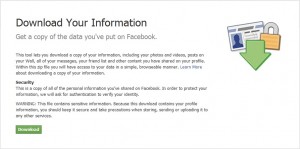
- Facebook will send an email to the email address associated with your Facebook account after the backup is ready.
- Click on the link in this email, enter your Facebook password and click the Download button to download the backup zip file that has all your Facebook profile data.
- what you receive is a zip file that expands and runs in a browser. Double-click the index.html file to see your backup information
- Your contacts list is unfortunately just a list of names, no links, no email. You could use it if you accidently delete someone, to go find them again in Facebook.
- Save this zip Facebook backup file in a folder that will be backed up by your backup service.
Got Backups on your mind?
See how to backup other applications
We’re CloudPocket.com, a Cloud Backup Service for Small Business
You can backup your computers to our Internet-based Server and protect your important business files from disaster. Full off-site protection for Small Businesses and Home Offices starts at only $9.95 per month. Try it!
