Canadian Cloud Backups For Non Profits and Small Businesses

Existing customer? Log into the Management Console
Cloud Backups stay in Canada
This is a backup for Canadians, with all your data backed up to Canadian servers in Canadian data centers.
At no time does your backup ever leave Canada.
Your backup stays here, protected under Canada’s security and privacy laws.
Why Keep Your NonProfit and Business Backups In Canada?
Most other backup providers are US based, which means your backup data is subject to the Patriot Act and other American security and privacy laws. These laws are quite different than Canadian laws.
It has been estimated there are over 10,000 US-based government agencies that could get access to your data without a warrant.
Keep your cloud backup under Canadian security and privacy laws, protected in a PIPEDA compliant data center.

What Can You Backup?
Local Data
Backup all your local files anywhere on your desktop or laptop computer
Server/NAS Data
Backup data from any network server, NAS, or a mapped drive location
365 Mailboxes
Backup all Microsoft 365 email accounts from your tenant directly to the cloud
SharePoint Sites
Along with mailboxes, backup all SharePoint and OneDrive Sites directly to the cloud
Pricing starts at CAD$9.95/month
Start by sharing 25Gb of backup disk space across as many Windows, Mac, and Linux computers as you want.
Add more disk space as you need it, up to multiple Terabytes, at any time.
What others are saying
Canadian Cloud Backups Features
Canadian
Backup data is stored in Canada at all times and always remains within Canadian security and privacy laws
Compliant
Our storage centers are PIPEDA and PHIPA compliant to meet your Gov’t or Organization mandates
Secure
Data is encrypted during transmission, and on our servers with a private encryption key only you know,
OS Independent
Backup Windows, Mac, Linux to the cloud with a backup client that installs easily and runs in the background
Automated
Backups run according to the schedule you set and are followed up with a status email after each backup
Backup Data is Secure
You set the encryption key. Only you know it.
This is enterprise grade security. Your backups cannot be restored, viewed or tampered with by anyone else without your private encryption key.
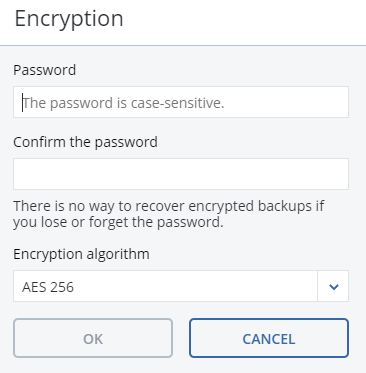
How To Get Started
Make Cloud Backups part of your backup disaster recovery plan. Getting started is quick and easy and requires no hardware.
Cloud Backups run in the background and are light enough that you can even use your computer while a backup is being performed.
You receive an email notification after every backup run so that you always know the status of your backups.

