Non Profit Cloud Backups
Nonprofit cloud backup: It’s about Compliance
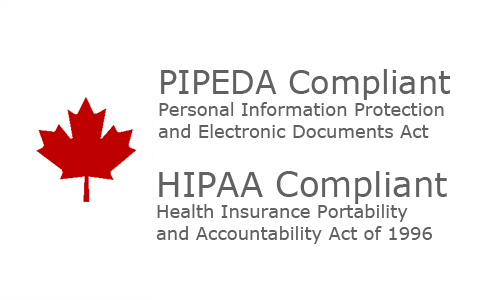
Why backup your Non Profit
Unexpected downtime and data loss costs your organization valuable time and money. Whether you’re confronted with a phishing attack or ransomware, or an app you need suddenly crashes – having a backup of your data, applications, and systems ensures you can recover quickly and get back to work.
- 100% Canadian
- PIPEDA Compliant
- Providing backup services since 2007
- Your data never leaves Canada, guaranteed
PIPEDA Compliant
Non Profits and Charities understand better than most the requirements for keeping data within Canada.
You are often mandated, either from the Canadian government, or your own bylaws, to ensure the personal information of your customers and doners remains secured within Canadian borders.
This is why our backup servers reside in Canadian data centers that are PIPEDA compliant. Your data never leaves Canada.
Backup One And All
Our Cloud Backup service can manage one computer, or a hundred.
Backup your NonProfit Servers, desktops, laptops, virtual machines, and mobile devices. Include your Microsoft 365 email accounts and SharePoint sites. Your backup disk space is shared across all your devices.
You can back up documents and files, emails, financial and member management software. It works with SQL Server data, VMWare and Hyper-V virtual images and runs on Windows, Mac, and Linux.
You can also backup files from shared drives on another computer, and attached external or NAS drives.
Wherever you keep it, we can back it up!

The Right Backup Features
Secure
Compliant
Cost Effective
No hardware or up-front costs are required, and monthly or yearly subscriptions fit your budget plan.
Pricing starts at CAD$9.95/month
Includes 25Gb of backup disk space.
100Gb for $35/month with backup clients for Windows, Mac, and Linux.
Add disk space up to 2Tb or more, at any time.
Why Keep Your Non Profit Cloud Backup In Canada?
Did you know most backup providers are actually US based and store their data in US data centers?
This means your data privacy falls under the Patriot Act and other American security and privacy laws. These laws are quite different than Canadian laws.
In fact, it has been estimated there are over 10,000 US-based government agencies that could get access to your data without a warrant!
Keep your Non Profit data under Canada’s security and privacy laws, and safely protected in a PIPEDA compliant data center.

How To Get Started
Sign up
We’ll send you an email with credentials to login to the management console and download the cloud backup software client.
Try it for 10 days Free!
Install
Install the software client on your Windows, Mac, or Linux computer and register it with our server.
It only takes 5 minutes and you can install it on as many devices as you like.
Configure
Login to the web based management console and select your files, then schedule the cloud backup time (often overnight).
Note: The computer will need to be on for the backup to run
Let It Run
Our software client runs in the background.
You can use your computer while cloud backups are occurring.
After every backup you get a notification email about that backup.
