What if your backup software also included software vulnerability protection? With CloudPockets based on the Acronis platform it does!
Not using CloudPockets for your backups? Start a Free Trial now!
What is Software Vulnerability Protection
Our Acronis backup client can review the installed programs on your device and compare version numbers to known security issues in that version. This helps to protect you from using unsecure programs and prompts you to upgrade.
If you are running a piece of software that has known vulnerabilities you will be alerted. Enabling this protection on devices in your network ensures you are runing secure software and can mitigate known issues.
Here’s how to turn on this feature in your CloudPockets backup plan.
Activate Vulnerability Assessment
Login to the Acronis Managment Portal at https://backups.securedoffsite.ca
Under Devices click any device and edit the backup plan.
Slide the toggle to turn on Vulnerability Assessment
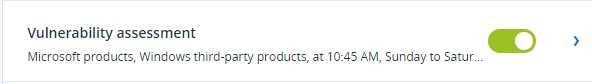
Under this section you can enable protection for Microsoft products and third party products.
Set a scanning schedule for an appropriate or low usage time for this device.
Save the backup plan.
Review Vulnerabilities
You can review and mitigate any found vulnerabilities under Software Management, Vulnerabilities.

Run Only Vulnerability Assessment
You don’t need to be running a backup on the device in order to enable software vulnerabilities for that device. Simply add the device to the Acronis Management Portal and only activate the Vulnerability Assessment portion. This can also be done for Antivirus coverage under your CloudPockets backup plan.
