Securing your logins and your identity is increasingly important all the time. For a critically important resource such as your backups it is recommended to enable 2FA on your account.
Not using CloudPockets for your backups? Try a Free Trial now!
What is 2FA
2FA stands for “Two Factor Authentication” and is sometimes also be called MFA or “Multi Factor Authentication”.
2FA is an additional layer of protection by using more than just a username and password to authenticate your identity. The most common way to do this is with another device, usually your phone. This means a potential hacker needs to not only know your login credentials but also have access to your phone in order to be able to login.
An authenticator application runs on your phone. The most common are Microsoft Authenticator and Google Authenticator and both are available for Apple and Android phones.

How To Enable 2FA
- Contact us to ask us to turn on 2FA on your account.
- Install Microsoft Authenticator or Google Authentication on your phone.
Configure 2FA
You will then be prompted on your next login to set up 2FA.
After entering your username and password you will see a setup windows with a 2FA code.
In your Authenticator app select New and scan this code
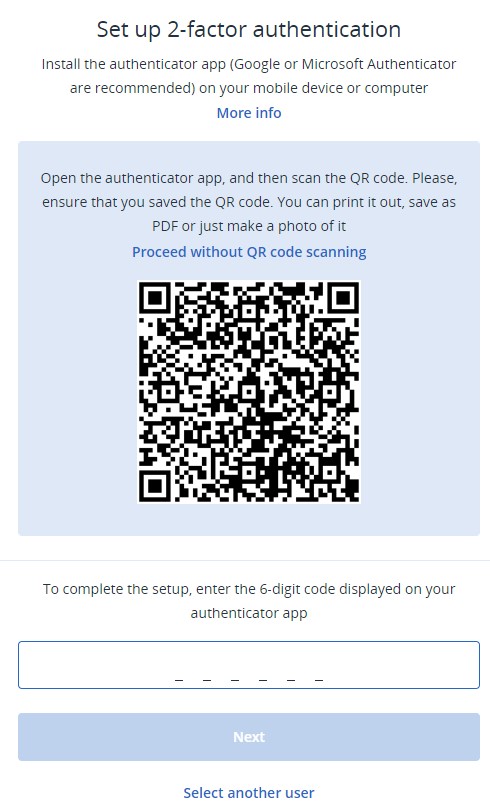
Now go to that new entry on your Authenticator and enter those six digits, click next.
You will be taken to your management page.
Here’s full details of the setup at the Acronis Help Page.
We highly recomend you enable 2FA on your account as an important next step in protecting your login. Backups are such a critical component of your business disaster recovery that you should securely control access to them.

