Quickbooks and your financial files are some of the most important files for your small business. They must be protected and backed up up off-site, and the easiest way to do that is to use an online cloud-based backup system.
Here’s how to backup Quickbooks to our cloud-based backup service: CloudPockets.com
(If you don’t have the CloudPockets client yet, sign up here and be backed up tonight)
Find Your Quickbooks Data Folder
First you need to know where your quickbooks data is stored.
Quickbooks often will want to place your data under the Program Files folder, looking something like this;
C:\Program Files (x86)\Intuit\QuickBooks {year}\Data
Or, find where your data is by opening Quickbooks and selecting File, Open. This will show you where your current Quickbooks files are. Make a note of the file location so you can use it in the next step.
Backup the Quickbooks Data Folder
Using the CloudPockets client, backup all the files in the Quickbooks data folder.
Open the CloudPockets client by either right-clicking on the blue cloud icon in your system tray or selecting it CloudPockets from your programs list.
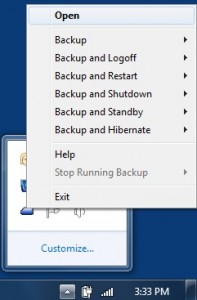
Click the Backup Settings button to go to the backup settings
![]()
If you have more than one Backup Set, use the drop-down to select the backup set you want to add the Quickbooks backup to, or click the plus sign to create a new backup set.
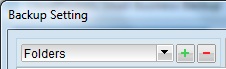
Select Backup Source and click the Advanced button (bottom right)
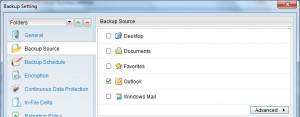
Click down to the Quickbooks folder and click the check the box for the Data folder (not the individual files), then click OK

If you added this folder to an existing backup set, you’re done!
Your Quickbooks files will be backed up online to the Cloud at the next scheduled backup, or click the Backup button to backup immediately. Regular backups occur in the background and happen automatically.
Get more backup tips and news from our Facebook page.
