What is Windows System State?
The Windows System State includes:
- Boot files
- Active Directory on a Domain Controller
- Sysvol on a Domain Controller
- Certificate Services
- Registry
- Performance Counters
- Component Class Services registration database
Here’s the full list of System State files, from Microsoft.
It is important to note that these files are the “state” of the server, not the data files and programs. Those must be backed up separately. Also, the System State must be restored to the same server, or an identical server. It cannot be used for migrations. This is because many low level settings are unique to the physical hardware of the server.
Why Backup Your System State?
![]() Without a copy of your server’s system state you will not be able to restore to the point of time the backup was taken. You can rebuild the server, but it’s as if it is a new server, you will have to set up the directory and services again.
Without a copy of your server’s system state you will not be able to restore to the point of time the backup was taken. You can rebuild the server, but it’s as if it is a new server, you will have to set up the directory and services again.
Restoring the Windows System State brings all these things back for you.
The alternative to a System State backup is a full or bare-metal backup. This is a complete disk image, a duplicate of the server’s disks at the time of backup. Bare-metal backups can be heavy and intensive on a server. They may also take longer to perform than a regular incremental backup.
How To Backup Your System State
Most backup software includes the option to backup the Windows System State. Windows Server itself comes with Server Backup that includes this option, however Microsoft’s version is not as easy to work with as other vendors.
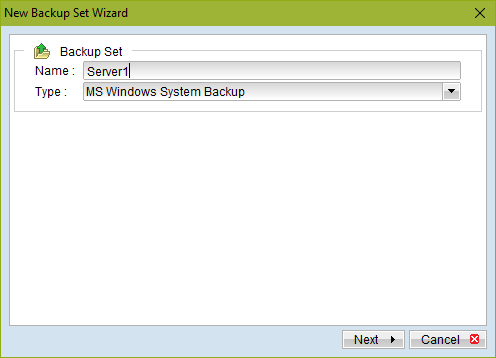 With CloudPockets Advanced Backup you can backup the System State by creating a new backup dataset with a type of “MS Windows System Backup”. It will automatically pull and backup all the required files, even while the server is still running.
With CloudPockets Advanced Backup you can backup the System State by creating a new backup dataset with a type of “MS Windows System Backup”. It will automatically pull and backup all the required files, even while the server is still running.
Restore Your Windows System State
Once the server is rebuilt or replaced you will need to install the same backup software used to perform the Windows System State backup. Most backup files are proprietary, you cannot use another vendor’s program or Server backup.
With CloudPockets you select a restore and select the Windows System Backup for the server. Files will be pulled from the backup server and once complete the server must be restarted.
Not backing up your Windows Server State is likely something you will only fail to do once. It is a painful lesson to go through and will add many hours to your restore process. If you don’t have a backup in place that includes the Windows System State, get one!
