It seems many non-profit organizations are still doing on-premise backups and spending significant costs for equipment and supplies.
If you’re running on-premise backups then you have taken on the up-front cost of purchasing your backup infrastructure, supplies, and ongoing maintenance. Tapes wear out and have to be replaced, systems eventually need replacing for greater capacity.
It’s costly, and still quite prevalent. Over 50% of businesses are still doing their own backups.
Why are you still doing backups this way?
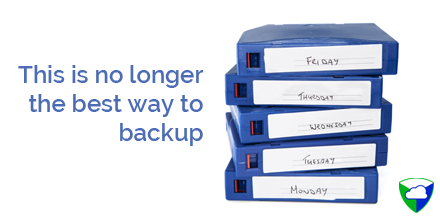 Maybe you’re running on-premise backups because you believe it’s more secure. You’re now part of minority; 87% of SMB’s now see cloud backup as equally or more secure than doing it on-premise.
Maybe you’re running on-premise backups because you believe it’s more secure. You’re now part of minority; 87% of SMB’s now see cloud backup as equally or more secure than doing it on-premise.
Are you getting close to the limits of your backup system?
The amount of data that needs to be backed up never seems to decrease. One of the top benefits to Cloud Backup, according to Dobson.net is that; “As your data backup needs grow you don’t have to worry about buying more devices” It’s much easier to just change your plan and increase the limit.
Eliminate hardware
In its barest form Cloud Backups don’t require any hardware at all. You run a small software client on your Server and other computers and it feeds your backup directly to a cloud based backup server. More organizations now use a hybrid Cloud Backup that also includes the ability for an on-premise copy. This allows you to pull a restore locally, which is faster, and the cloud copy is your off-site copy for outright disasters.
Your local copy can be an additional drive on your server, or an external hard drive or NAS (network attached storage). These are inexpensive and low maintenance devices, and much easier to work with.
It’s easy and cost effective
Cloud Backups are easy to set up and they run automatically. There’s nothing that requires hiring a specialist to install and configure. Download the software, select the folders to back up, set the time to perform the backup each day, you’re done.
From a cost perspective they are often easier for non-profit organizations to manage on the balance sheet. They are usually priced monthly or yearly and require no up-front costs or deposit. They are priced by license or disk space usage and economies of scale make them inexpensive. For instance; backing up 100 Gigabytes with Cloudpockets.com is $36 a month.
If your current backup infrastructure needs replacing, or you’re not confident it’s really doing its job then it’s time to look at Cloud Backups.
