When disaster strikes and data is lost you need to restore from a backup.
Are you sure you can get your files back?
A disaster is not the time to have any uncertainty or questions about your ability to restore data.
The only way to know you can confidently restore from a backup is to have tested it.
If you have never restored from a backup then make today the day. Here’s some tips for planning and preparing to restore from a backup.
Once Upon A Time..
I heard a story many years ago of a company that religiously backed up their data to tape, and put each tape in a safe tucked in the corner every night. They had multiple copies of their backup and they diligently rotated their tapes each day to make sure they were covered.

One day disaster struck and they needed to restore from their backup tapes.
When they pulled out the most recent backup and tried to restore from it they discovered that the backup was corrupted. They went to the previous backup and that was corrupted too. In fact, every tape in the safe was corrupt and unusable!
How could this be? They had been so diligent! Well, after some sleuthing they discovered that the company next door to them had a machine (I think it was a refrigerator or microwave) right on the other side of the wall that was sending out magnetic radiation.
Unbeknownst to them each tape was being erased as they put it in the safe.
The point is; if they had tested restoring from a backup they would have found this out before needing it after a critical data loss.
What About Your Backup?
How do you backup?
Do you backup to an external USB drive? If so where do you put it? Have you actually confirmed there is data on that drive? What if you lose it? What if the disk fails? External USB drives have an 11.3% failure rate over three years. Backing up to an external USB drive is not ideal unless it is just one piece of a bigger backup plan.
Do you backup to tapes? If so you are in a group that is steadily growing smaller. Tapes still exist but are used less and less due to handling and often fussy procedures when restoring. Due to being magnetic they are susceptible to interference from other objects, like the story above. In fact, tapes fail 20-50% of the time!
Do you backup to your local NAS? That is more efficient than tapes to be sure, but if that is your only copy then know that Ransomware writers are getting better and better at reaching out and encrypting all devices on the network. In a Ransomware attack there is a good chance your local NAS backup will also be unusable.
What about Cloud Backup? One advantage of a Cloud Backup is the “air gap” it provides between your local network and the backup. Ransomware cannot cross that gap. It’s protected – and because it is outside the office and offsite it also protects you from fire, flood, or other local disaster.
Regardless of which backup method you choose, you need to confirm your ability to restore from that backup.
How To Restore From A Backup
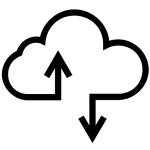 For most backup systems currently available there’s actually nothing too complicated to testing a restore from a backup. You just need to actually make the time to do it.
For most backup systems currently available there’s actually nothing too complicated to testing a restore from a backup. You just need to actually make the time to do it.
- Choose a random file that you know is being backed up and rename it.
- Go to your backup system and choose Recovery
- Find that file on the backup and have it restored back to its original location.
- Go and see if it is back, and recent, and you can open it.
- Compare it to the file you renamed, they should be the same.
- Either delete your renamed file, or delete the restored file and rename the original file back to its original name.
With a cloud based backup system such as ours a file can easily be restored from the web based management portal and the whole process should take no longer than about fifteen minutes.
What If It Didn’t Work?
If you could not restore the file, or realized you didn’t know how to do it – HOORAY!
Now you know you need to either change your backup system, or learn more about it so you can be confident it will work next time.
The good news is that you learned this on a normal day, without the stress and anxiety of data loss. Find out how to fix the problem and test again, and again, until you are comfortable your data is not only being backed up, but is also available to restore from as well.
You and your company are now in a better place and you will survive that Ransomware attack or disaster. This is time well spent.

