Our Cloud Backup platform has, by default, a seven day, four week, six month retention policy.
What does that mean?
Is it too much? Not enough?
Does it matter?
Find out what a cloud backup retention policy is, make sure your backup is doing it, and make sure you can go back and get what you need, when you need it.
What is a Retention Policy?
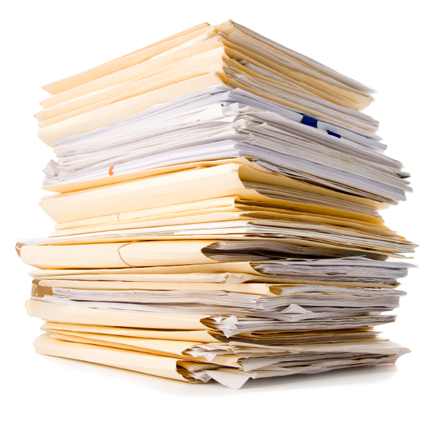
Your company defined policy of keeping (retaining) and having access to company records and information for a set period of time is what’s called your retentino policy.
If you are a government branch, lawyer, or healthcare provider, chances are the organization already has a retention policy in place. You need this as part of adhering to FIPPA, the Freedom of Information and Protection of Privacy Act put together by the Canadian government. (Here’s the details of the BC Governmemt FIPPA).
In much the same fashion the Canada Revenue Agency also requires businesses to keep financial records for seven years.
These are two good examples of a retention policy.
If you are a business and collect private information about individuals (citizens, employees, clients) then chances are the executive or legal council have a retention policy for the company. If this is the case then your retention policy may be complicated and may require time and resources to determine what needs to be kept for how long.
How Does Retention Apply To Backups?
First; let’s be clear: Retention is not the same as Archiving.
Retention is not long term storage like the seven years the CRA needs. Retention is a shorter period for data recovery.
A backup retention policy is how far back you can to go to retrieve a previous version of a document, or a deleted piece of data.
The default for our Acronis platform is:
- Seven days
- Four weeks
- Six months
This means you can:
- Go back up to seven days individually
- Go back weekly for up to four weeks
- Go back monthly for up to six months
Think you may need to go back a year? You’ll maybe set your retention policy to fourteen days, six weeks, twelve months.
Data Retention Best Practices
A recent survey conducted at the Compliance, Governance and Oversight Council (CGOC)1 summit determined that actually only 25 percent of corporate data has any current business value. Figure out what you really need to keep.
Approximately 69% of all the data that companies collect and maintain have no business, legal or regulatory value at all!
Another thing to keep in mind is that a longer retention policy means more backup disk space. Disk space is required to store these retention copies, which can drive up your disk quota cost.
Storing data you don’t actually need or use is costing you in terms of maintenance and storage space.
You may want to treat different data, different folders, with a different retention policy.
For example; keep legal, HR, and financial data for longer. Keep sales presentations and corporate events data for less time.
Make Sure It Works
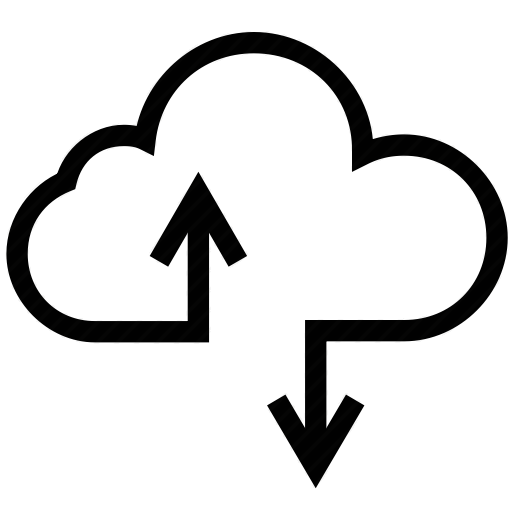
Don’t just set and forget, always test your restore process and also restore something from retention. If you have a six month retention policy, try restoring something that has been deleted up to six months ago. In our backup system it will show as grayed, meaning it is in the retention folder.
Make time to do this rather than waiting to be asked for it and finding out something went awry.
Retention policies aren’t often talked about, but with planning you can get back old data if you really need it.
Don’t have a backup and need one? Try CloudPockets and Acronis.
