The CloudPockets backup service can be a Hybrid Backup.
What does that mean? What’s the difference between a Cloud Backup and a Hybrid Backup, and does it make any difference to you?
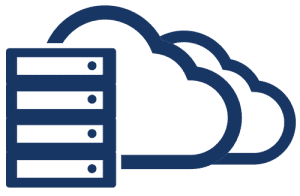
As the saying goes; “There are backups – and then there are backups!”
Many companies out there offer cloud backups.
Less that offer backups where your data is kept in Canada.
Even fewer offer Hybrid Backups, with data kept in Canada, like CloudPockets.
What Is A Hybrid Backup?
A Hybrid Backup does the same as a standard Cloud Backup, it takes a copy of your data and puts it in the cloud, offsite, protected from your environment.
However it also has the added capability to backup to an onsite device as well.
Sometimes a Hybrid Backup will backup to the onsite device first, then push a copy from that device to the cloud as a second step.
Whichever way it is done, a Hybrid Backup gives you the benefit of an onsite backup and a cloud backup either as one job or two backup jobs.
Why Would You Want A Hybrid Backup?
Here’s three reasons:
- Internal network speeds are faster then Internet speeds. A simple restore can be pulled faster from an onsite backup.
- Ransomware may find and encrypt your onsite backup, your cloud backup is offsite and protected.
- It adhere’s to the 3-2-1 Backup Rule, see below.
With a Hybrid Backup you have the best of both worlds; a fast local backup you can quickly restore from, and an off-site backup to save you from outright disaster.
A Hybrid Backup Supports The 3-2-1 Backup Rule
 A Hybrid Backup is a perfect implementation of the 3-2-1 Backup Rule.
A Hybrid Backup is a perfect implementation of the 3-2-1 Backup Rule.
The 3-2-1 Backup Rule says:
- 3 copies of data
- in at least 2 places
- 1 of which is off-site
Three copies means one copy of live data, one backup onsite, one backup in the cloud. Read our article for more detail on the 3-2-1 Rule.
What Do You Need For A Hybrid Backup?
In order to implement an onsite backup you will need a storage device with enough capacity to handle a full backup copy of your data.
This device could be a partition on a server (but not the same one as the original data resides) but often it is a NAS, a separate storage device. A NAS requires very little maintenance and is small enough to put in a secured location maybe away from your main server. It often has built in disk redundancy for data protection. It’s also generally cheaper than buying a second server or other device.
Do You Need A Hybrid Backup?
The short answer, yes. The benefits of an onsite backup copy outweigh the costs to implement it.
Apart from the hardware there are no extra costs to provide your business data with an enterprise grade backup method.
Our Advanced Cloud Backup client automatically includes the capability of an onsite backup. You can set retention differently on the onsite backup than on the cloud backup, and even make it a separate backup job if you wish.
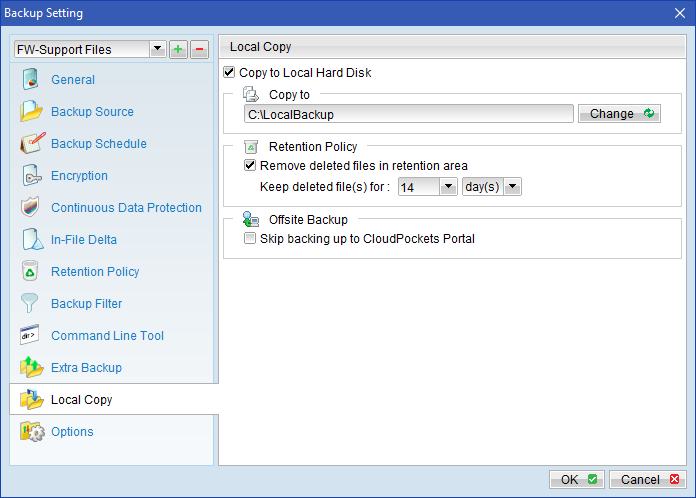
Got questions about Hybrid Backups? Let us know and we’ll help answer them.
