 World Backup Day 2018 is on March 31st, a Saturday.
World Backup Day 2018 is on March 31st, a Saturday.
Are you ready? Will you be doing a backup of your critical data on Saturday?
Me? Yes, I will be doing a backup, in fact for me it will be just “another backup”. I backup my laptop, which is my primary work computer, every day at noon.
I don’t think about it, I don’t worry about it, it just happens automatically.
Well actually I do think about. That is, I review the backup notification every morning just to confirm everything got backed up as expected, Mostly it has and so the review is really a glance and delete the email. Takes all of 2 seconds.
How about you? Do you backup?
If you do, do you actually make sure it worked? Do you get notified if it didn’t?
If you don’t, I feel sorry for you. Your time of dispair is coming, for sure, no question, just a matter of time.
But hopefully that’s why you’re reading this. You’re looking for answers. Your looking for the easiest way to back up all that important stuff on your computer so you’re ready for World Backup Day.
Why Back Up?
You know the answer to this, we all do. We all know someone who’s computer died, who lost stuff. We backup so we don’t have to go through that – it’s no fun.
We backup to protect history, memories, and important files and documents. We backup to protect our business or organization so that it can continue uninterrupted.

Computers don’t last forever. On average we replace them every four years – sooner or later they fail.
According to Gartner, hard drive failures are almost half (45%) of all failures, and hard drives are where your files are.
Hard drives die. It’s just a matter of time.
Be honest with yourself – you won’t backup unless it is easy.
We all have better things to do than sit around and backup computers. A backup has to be easy, intuitive, automatic.
Right now the easiest way to backup is via a Cloud Backup. An intuitive Cloud Backup can have you running your first backup in about five minutes.
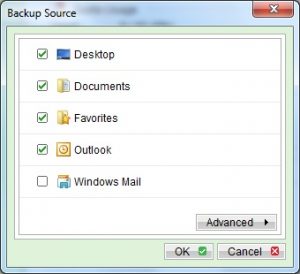
An easy backup will automatically find your files in the usual places. Just click and go – unless you happen to store stuff in strange places, in which case you should read this and get organized. Otherwise just select the locations and you’re good to go.
An easy backup shouldn’t demand things. It can get by without hardware, disks or peripherals, it’s software based and just runs.
Oh – and just in case you think because you keep your files in the cloud you don’t need to backup? This article explains why a cloud drive is not a backup.
Okay Let’s Get Started
Are you ready? Slow down, read carefully.
- Sign up to download our Advanced Backup Client (starts at $9.95/month for 25Gb)
- Install it on any PC, Mac or Linux computer. Any laptop, desktop, or server
- Point-and-click to select your files source, set a schedule, finish
Now you’re ready for World Backup Day!
What? Wait! You were expecting something more complicated? No, no, no, remember I said it has to be easy or you won’t do it. The path of least resistance my friend.
Still don’t believe me or need me to answer some questions? Contact us or leave a comment below.
