World Backup Day is March 31st – the day before April Fools Day.
Don’t want to look like a fool? Get an automatic backup plan in place!

What To Back Up?
In a word: Everything.
This includes:
- Desktop
- Documents
- Pictures
- Videos
- Emails
You may have other special places that you store your data. Now would be the time to make sure you know where all your data is so you can capture it with an automatic backup.
How To Back Up?
In a word: Automatically
Backups are not a one-shot “there I did it!” type of activity.
Your data changes daily: emails arrive and are viewed and deleted, pictures come and go, reports, financials, goals, lists. Our life, and our data, is dynamic, ever changing. Your backup needs to capture this.
Copying files to an external USB drive once in a while is not a backup. It’s more of an archive because everything there will be old. You can guarantee that your computer will die just before you decide to do the next file copy.
The only way to properly capture what you need to preserve is a daily automatic backup. You don’t think about it, it just happens.
What About Cloud Drives?
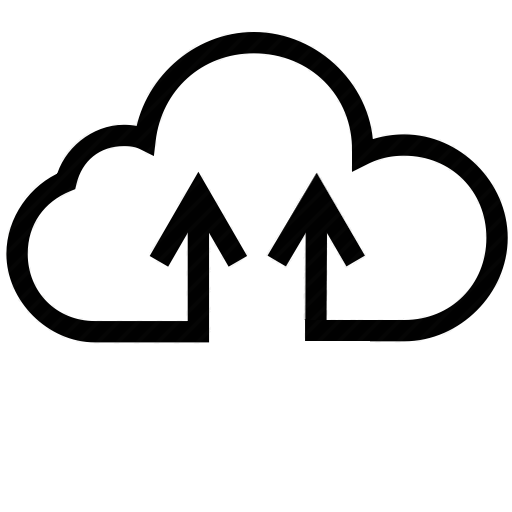
Many of us now keep our documents, spreadsheets, and photos in the cloud. Do we need to back that up? Aren’t they backing it up for us?
Most cloud drives such as box.com, dropbox, Google Drive, iCloud, are a synchronization mechanism. You work on files locally and they are synchronized to the cloud so they are available everywhere.
The problem with synchronization is that if you change or delete something locally, it changes or is deleted in the cloud as well. There is no “previous version”. You often can’t go be to last week and retrieve that document you accidentally deleted.
With an automatic backup – you can.

So Just Start
You need a backup to preserve your important files and photos. You need an automatic backup to make sure it gets done daily – because you won’t remember to do it.
You can get this in place today with an easy backup solution for your individual computer. Runs daily, is easy to set up, and is an automatic backup.
Start a backup today – and don’t be a fool on April 1st.
